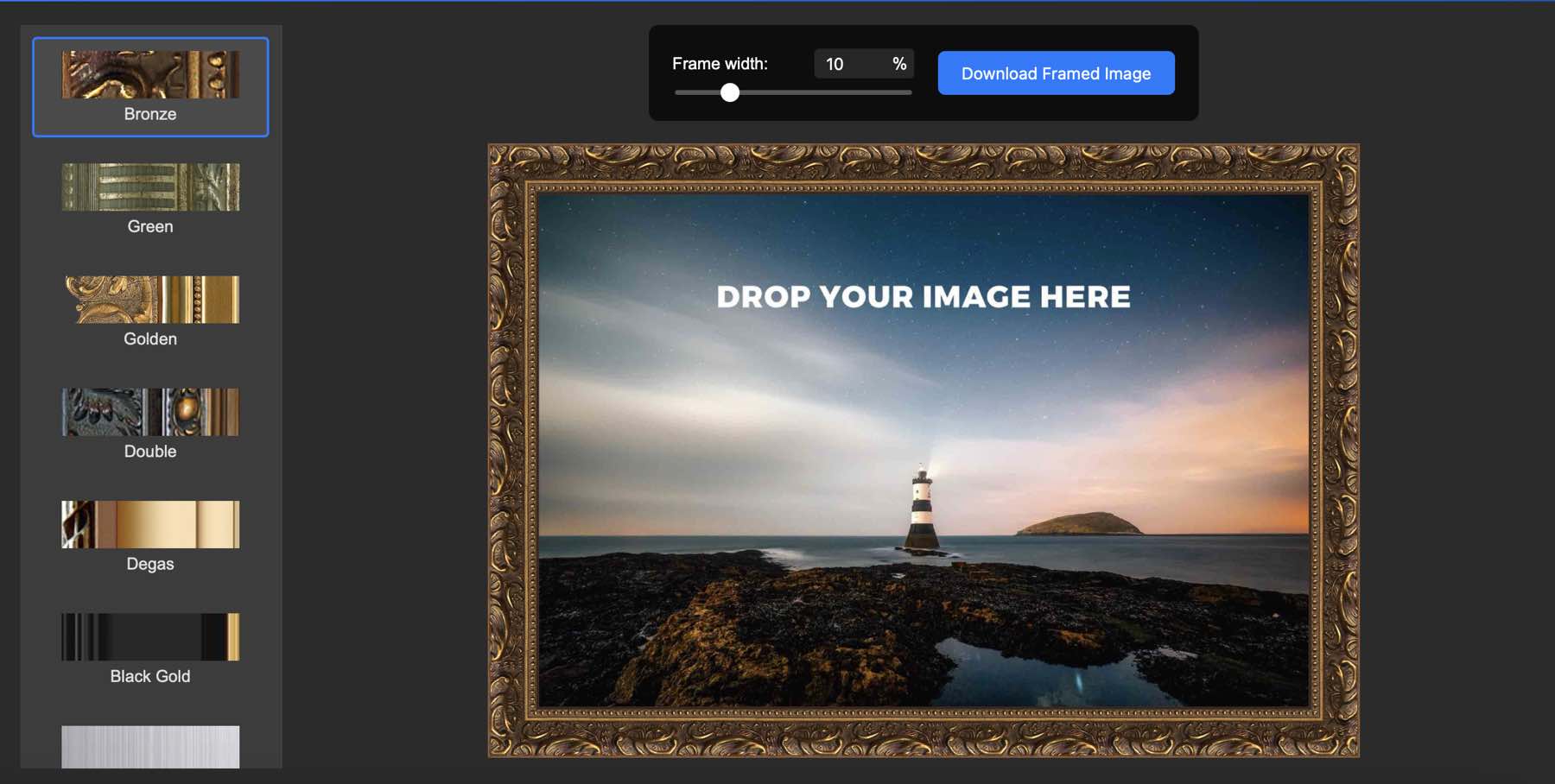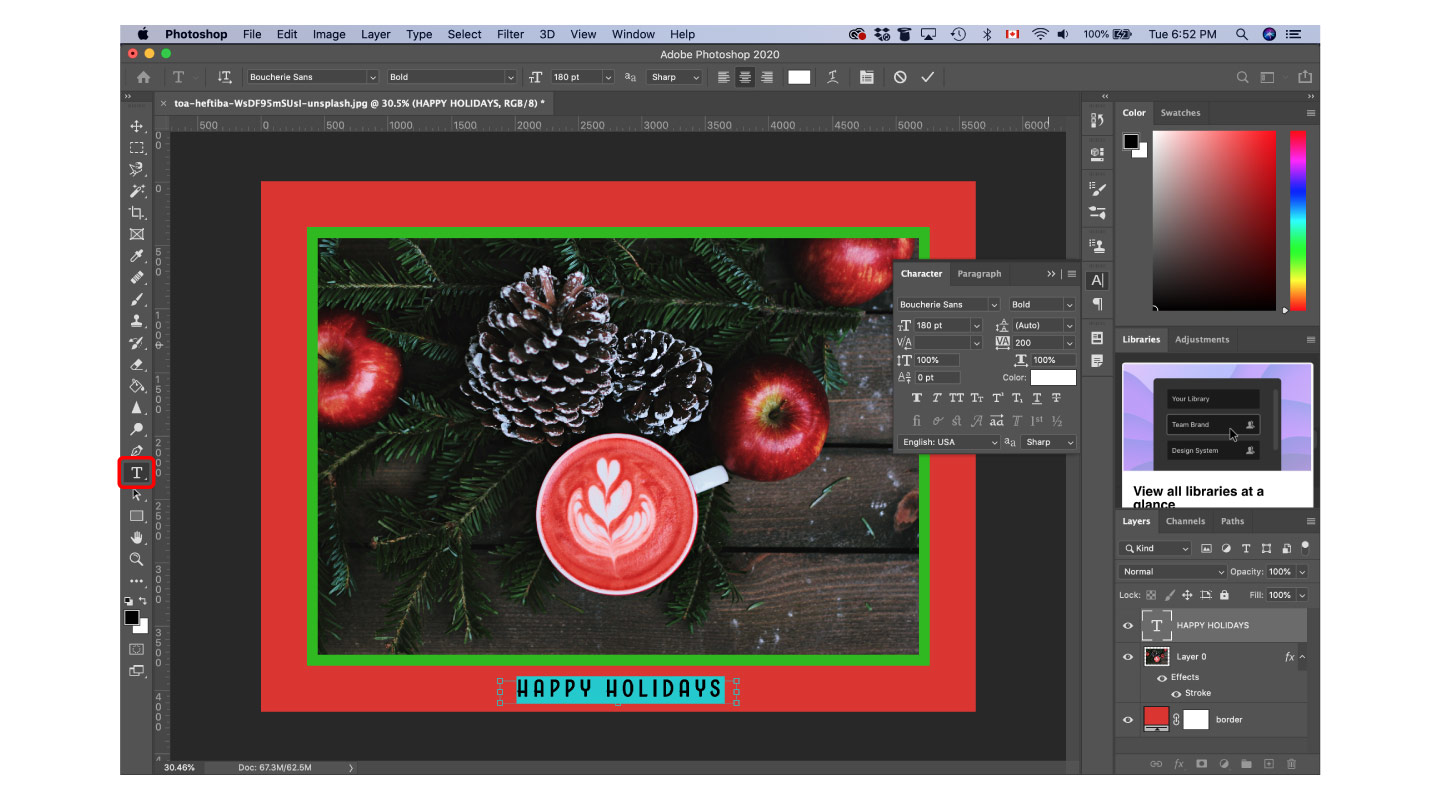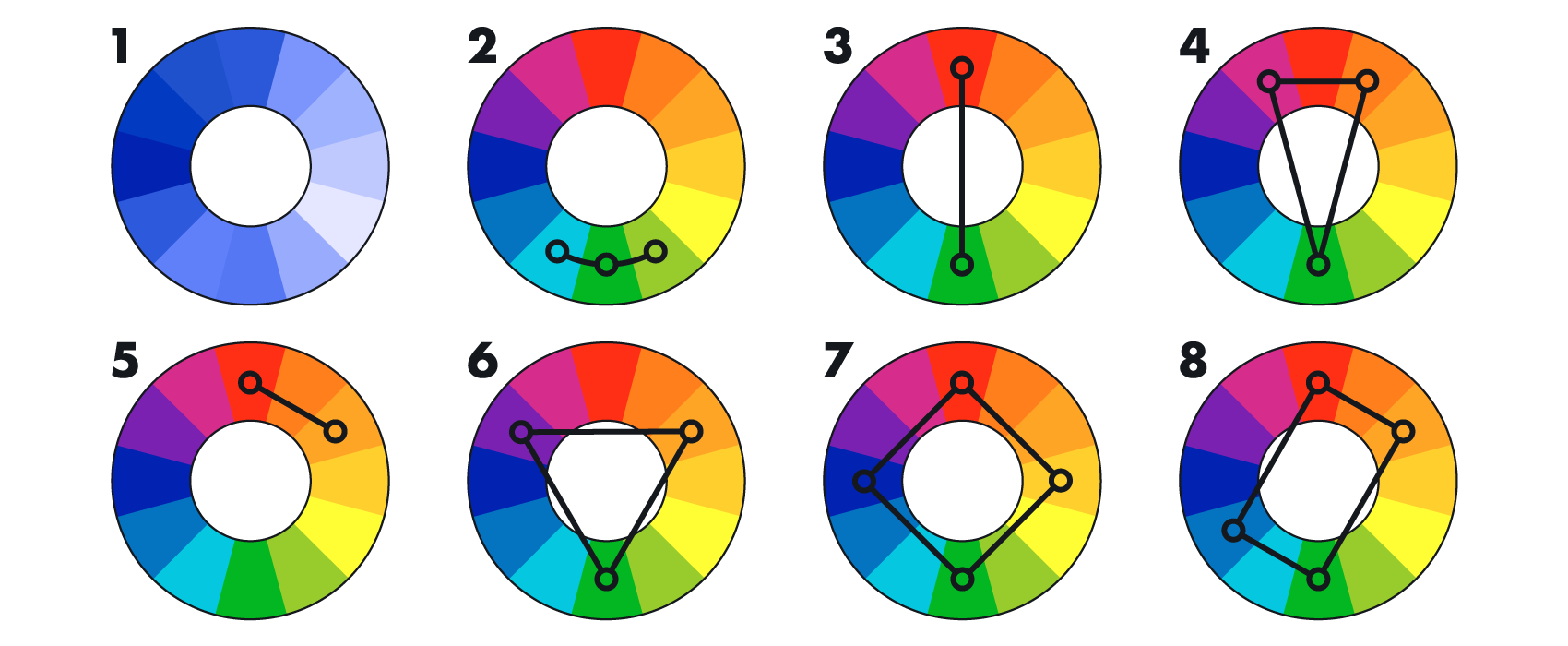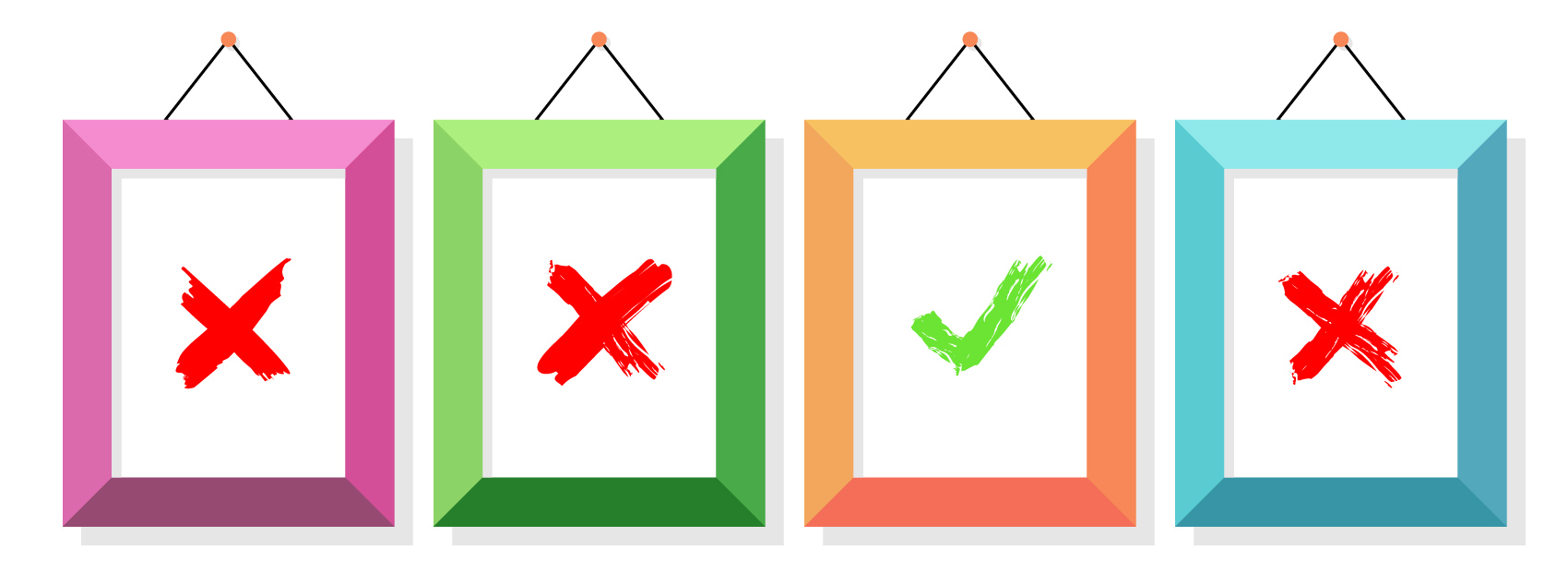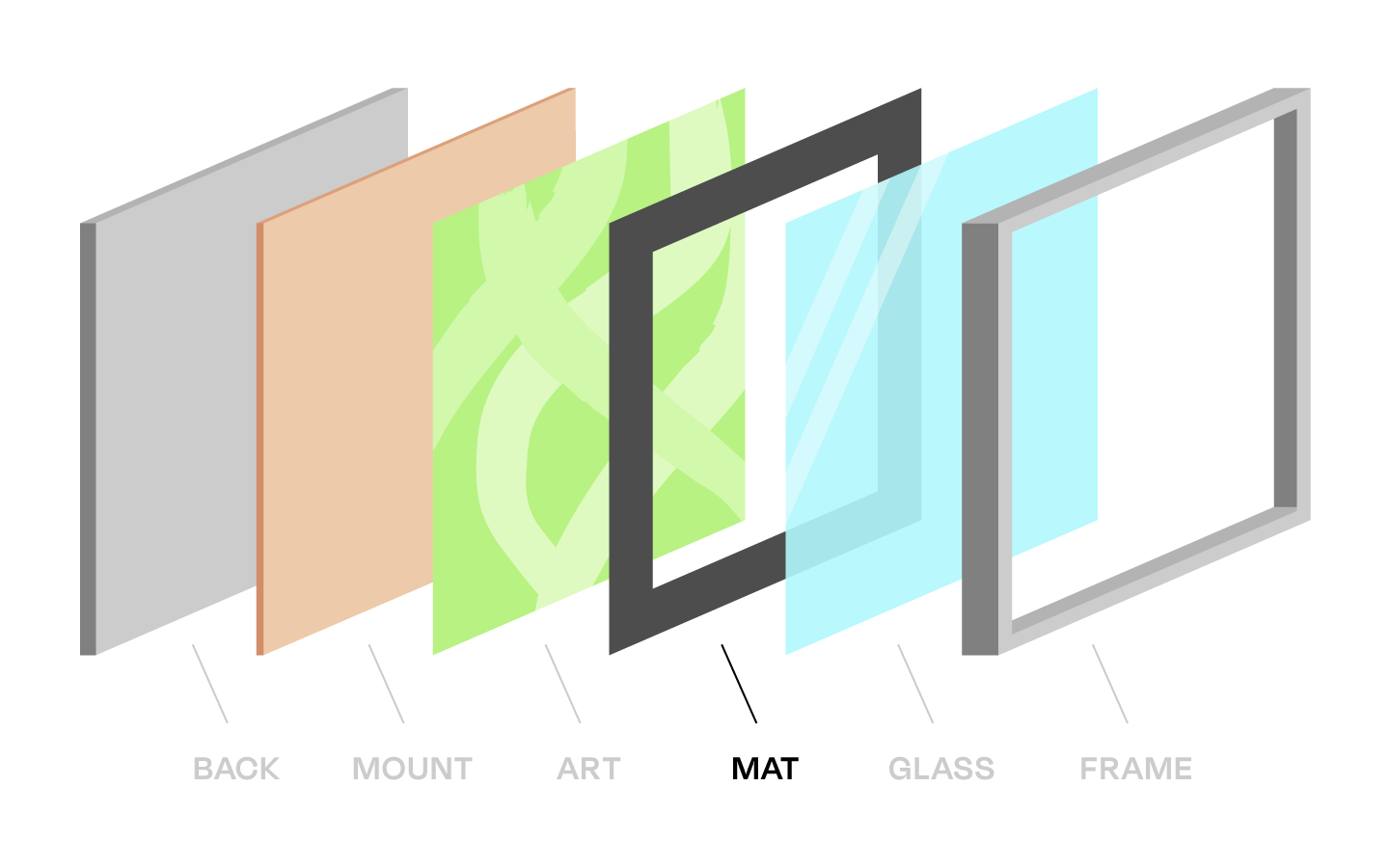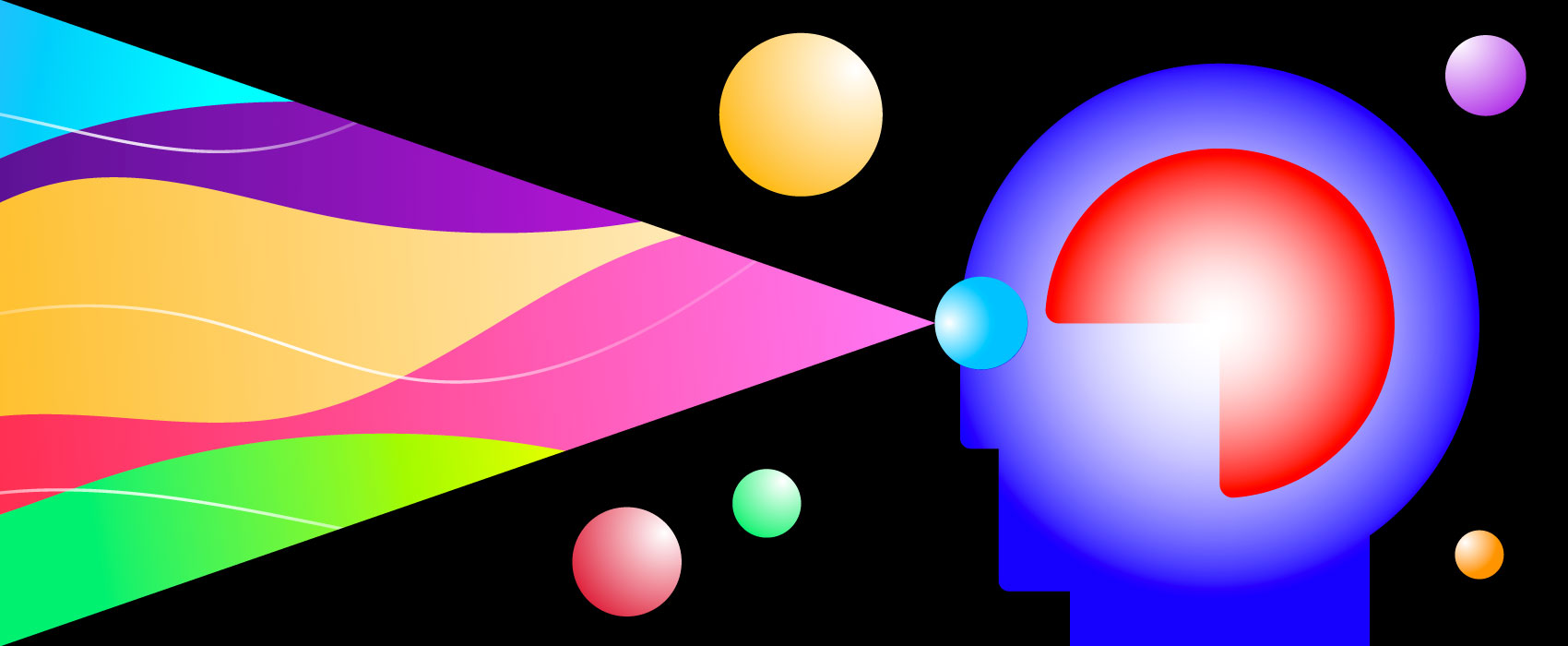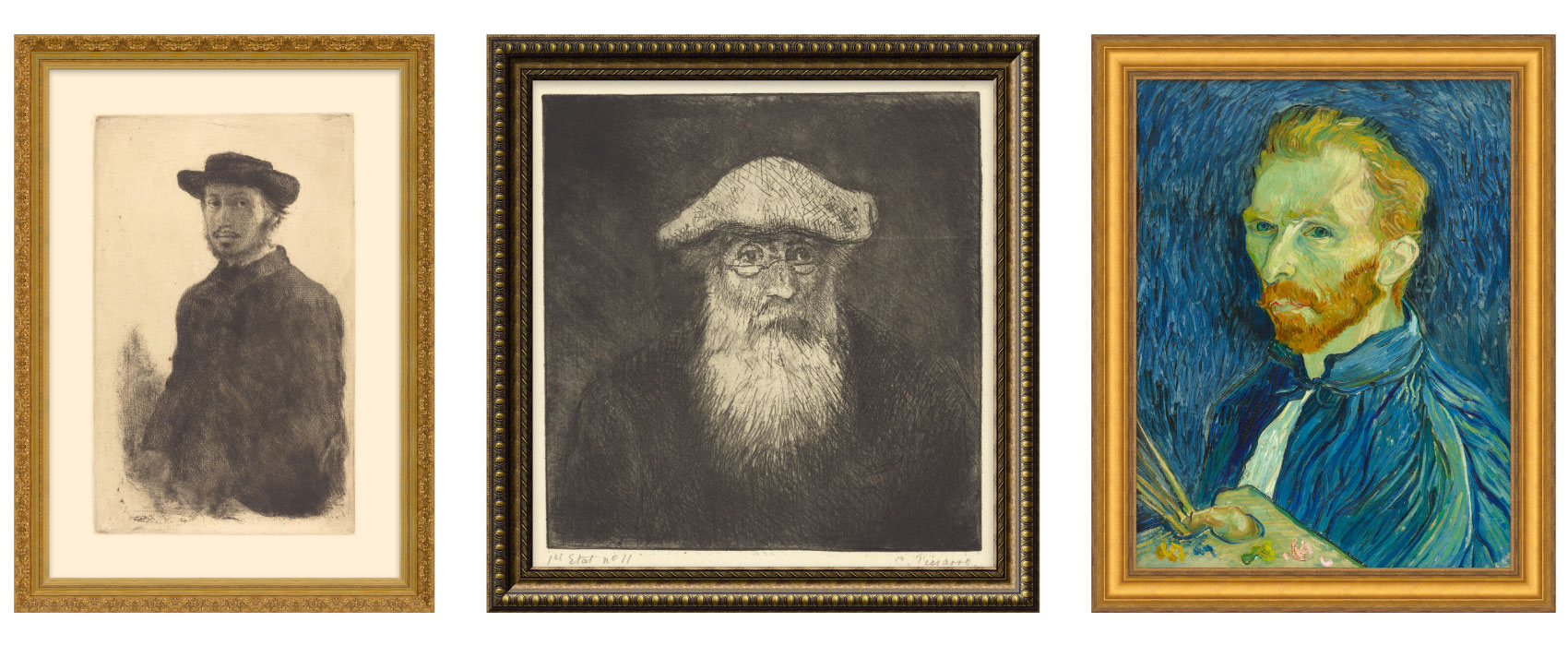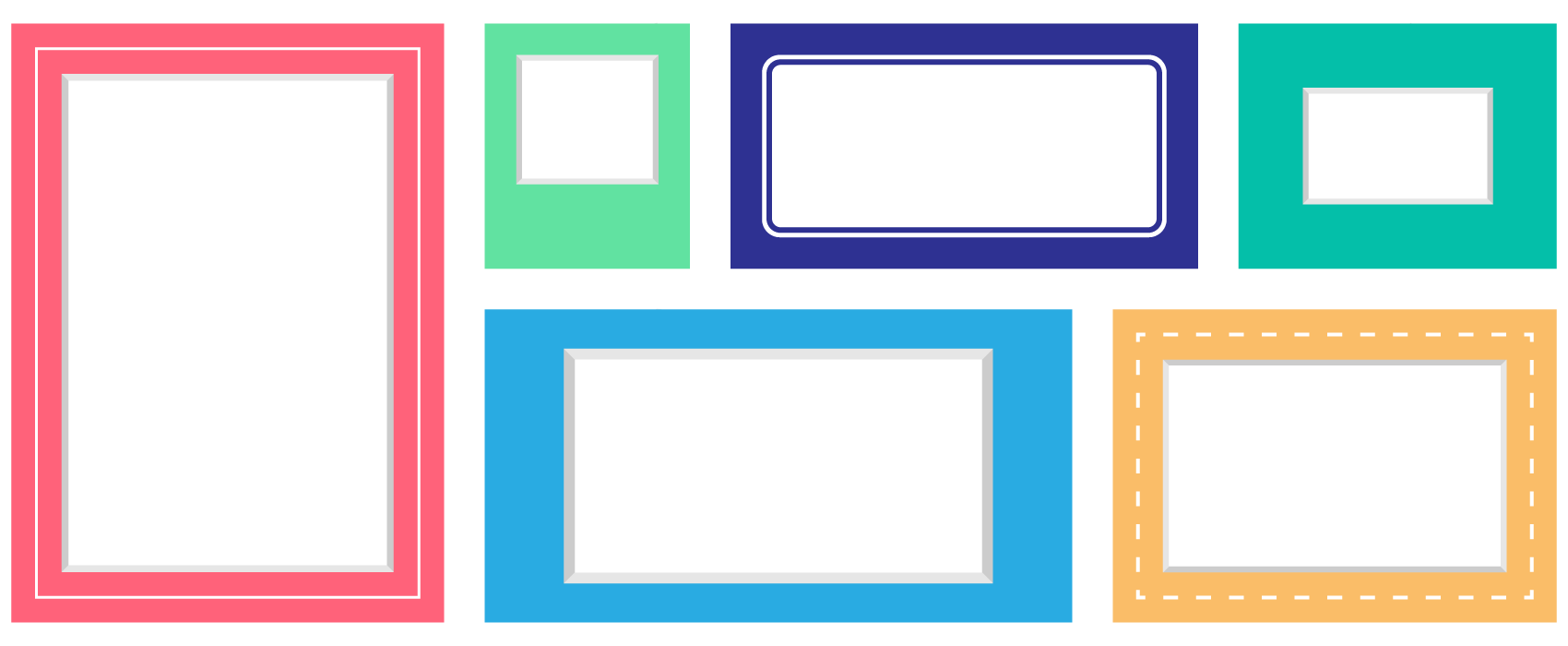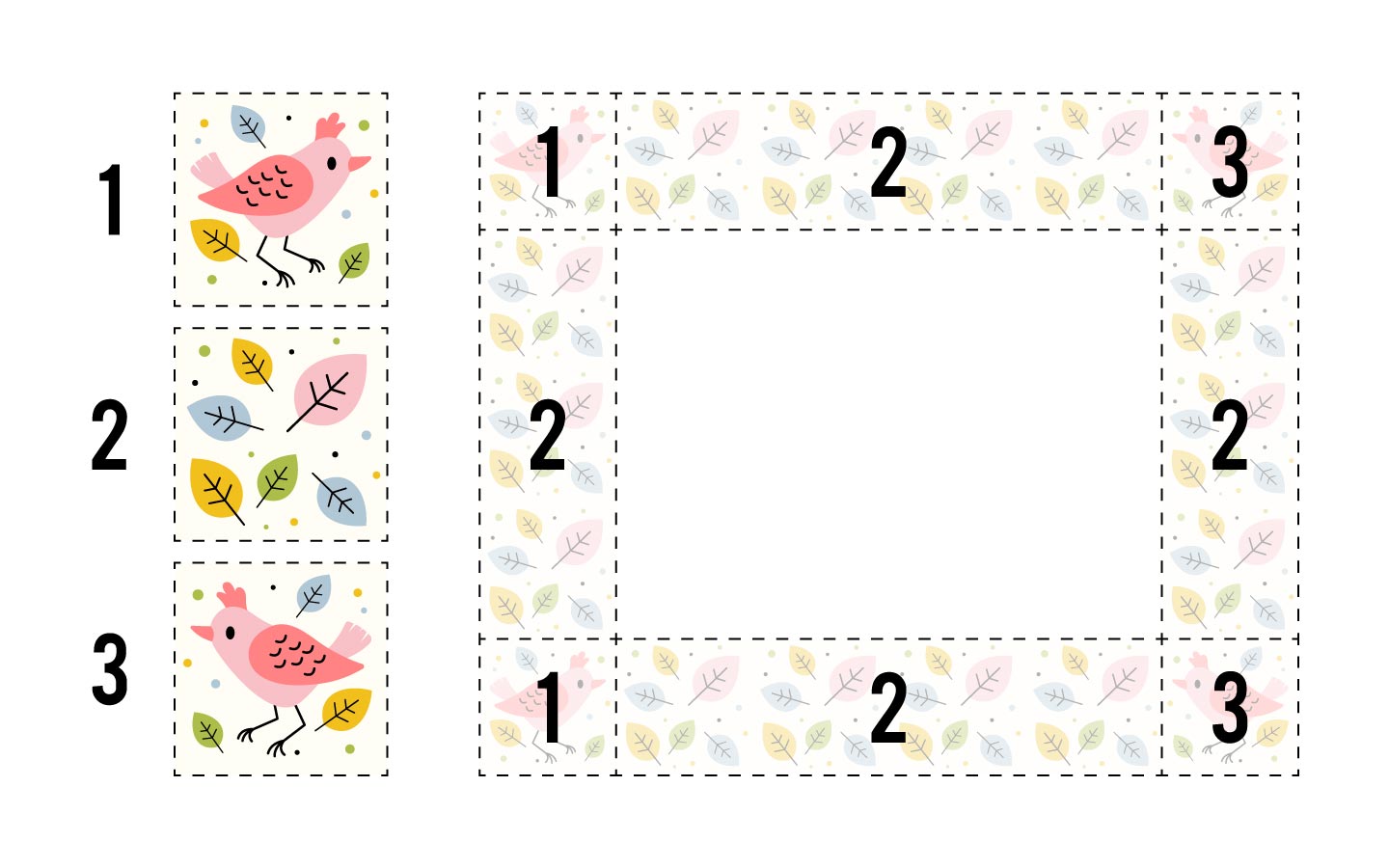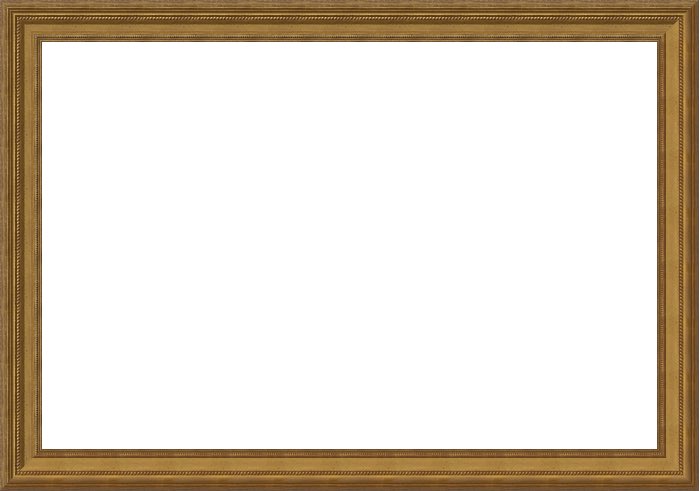How to Frame Your Art for Free Online
Why Frame Your Artwork? Framing is an essential part of displaying and preserving artwork. A well-chosen frame enhances the composition, draws attention to key details, and provides a polished presentation. Traditionally, framing required purchasing physical frames or...
How to make a custom border in ImageFramer
Today we're going to provide you with an ImageFramer tutorial that shows you how to create a border from scratch. We've created the exact same design using Photoshop in How to add a border in Photoshop but we're going to make it even easier with ImageFramer. Launch...
How to add a border in Photoshop
If you want to add borders or mats to any photo, you can do so with Photoshop. Although ImageFramer has hundreds of designs available at your fingertips, we are going to provide you with a tutorial that shows you how to create a border in Photoshop. Launch Photoshop...
How to use a color wheel
We talked about color theory basics in a recent article. Today, let’s explore how we can use the color wheel in the subject of our interest—picture framing. Johannes Itten’s 12-part color wheel is considered the most popular in the world, widely used in painting,...
ImageFramer v Adobe Photoshop: digital framing apps compared
ImageFramer and Adobe® Photoshop® are two different apps that can be used to achieve similar results. ImageFramer can add a frame to any photo with the click of a button and Photoshop provides the tools to create the frame from scratch. There is no question about...
How to choose the perfect color scheme for framing your art
When you’re trying to learn more about framing and matting, choosing the right color combination is a critical decision. The first impression from a framed artwork is primarily based on its color composition. The colors are stored in our memory much longer than the...
Gold frames in classic paintings and modern art
Since the onset of a picture frame history as we know it, frames have always been gilded. The classic golden color of a frame is mainly used due to its symbolism—wealth and luxury. But frames were also gilded for other reasons. Let’s explore the popularity of gold...
Make a custom frame with iPad drawing apps
ImageFramer is a fantastic app that allows you to add frames, mats, and borders to your art with the click of a button. This macOS app offers more than 1,000 framing assets so the combination of looks is nearly endless. Although there is no shortage of frames, the...
Why you should mat photographs and artwork
The mat is a dense colored cardboard (or other similar material) that frames a picture, photograph, or other artwork, creating a field of light or color around the image. We have already been talking about the History Of The Mat, but why is the mat so imperative for...
How to use digital stickers in ImageFramer
In case you missed it, we launched an Etsy shop where you can purchase some of your favorite Apparent Software images! Each file is a high-quality transparent PNG so you can use them in your digital planners and in ImageFramer! In this tutorial, we will use one of our...
Color theory basics
Color is experienced not only visually, but also psychologically and aesthetically. Therefore, color has always been studied as a complex phenomenon. Physicists examine light waves, measure and classify colors; chemists create new pigments for paints; physiologists...
How to create striped frames in ImageFramer
ImageFramer has a massive library of frames and combining them leads to endless possibilities! One example that is easy to achieve is the striped frame. In this blog post, we will create colorful striped frames using mats in ImageFramer. Open ImageFramer and navigate...
How to colorize frames in ImageFramer
ImageFramer is a versatile photo editor that comes with a bundle of features that are perfect for customizing frames and borders. In this blog post, we will cover the Colorize option that can turn a basic frame into color popping perfection! Open ImageFramer and add a...
How to make greeting cards with the Card Creator Pack
The new Card Creator Pack is a huge addition to ImageFramer. This new pack lets you mix and match over 100 original artist-created design elements to create custom greeting cards for every occasion. Christmas cards? ✅ Birthday cards? ✅ Save-the-dates? ✅ Fun, playful...
Great painters and their frames
We seldom think about how the frame affects our impression of an artwork. Most of the canvases in museums and galleries are framed, but on the Internet and in art catalogs, paintings are usually reproduced without framing. If you could ask the authors of these...
History of the mat
The mat (“mount” in British English, or passé-partout in French) is a sheet of paper that resides between the image and the frame, creating a field of light or color around the picture. A mat provides multiple functions, both protective and aesthetic. Here, we’ll...
How to create corner frames with ImageFramer
ImageFramer has a fantastic Frame Editor feature that lets you create custom frames! The Frame Editor has four main types of frames: Color mat, Moulding with corners, Full frames, and moulding. In this blog post, you will learn how to create a Moulding with corners...
Picture Framing 101: ABCs of Art
Looking to quickly come up to speed on some frequently used picture framing vocabulary? Apparent Software, makers of ImageFramer, are pleased to bring you this Framing and Art Alphabet, a handy glossary for appreciating art and making or enhancing your own. A Artwork...