Every child is an artist. The problem is how to remain an artist once he grows up.
(Pablo Picasso)
If you have kids in your life, chances are at least one of them is a budding artist. Kids are constantly looking for ways to change the world around them—hopefully using art supplies, rather than the walls or furniture, as their canvas! Encouraging little artists gives them a chance to express themselves and develop their creativity and confidence. It has other benefits, too, such as improving motor skills, critical thinking, math, and language. But what can you do with the stack of masterpieces you’re collecting? Most child art ends up in a pile or, with new digital drawing apps, forgotten on a device somewhere. Here are four ways you can use digital frames to connect with little artists and enhance their latest creation.
1. Choose a frame together
Every image has a story to tell—why not listen to it while the two of you pick out a digital frame? “As children describe and share their artwork, as well as their process, they develop language skills,” said Kylie Rymanowicz, an early childhood educator. “You can encourage this development by actively listening and asking open-ended questions in return.” Looking at different frames introduces children to the concept of framing, and lets them see how different frame styles and colours can transform how their art looks. It’s also a great way for kids to learn new words, such as “texture” or “contrast.”
2. Add a digital frame before printing
Children’s artwork doesn’t need a massive carved frame, but putting it in a plain frame before hanging it on the wall can make it look…well, plain. Adding a digital frame first gives your child another chance to flex their creative muscles; they can add whichever mat-and-frame combination they think looks best. The printed version that goes in your frame will benefit from the added decoration.

Framed with ImageFramer
3. Simplify your crafting
Adding a decorative frame to your photos for albums, scrapbooks, or shadowboxes can be a wonderful way to add depth and texture. It can also be a lot of work! Adding a digital mat or frame—which can be illustrated or photorealistic—can give you the embellishment you want, at the size you need, without all the extra effort.
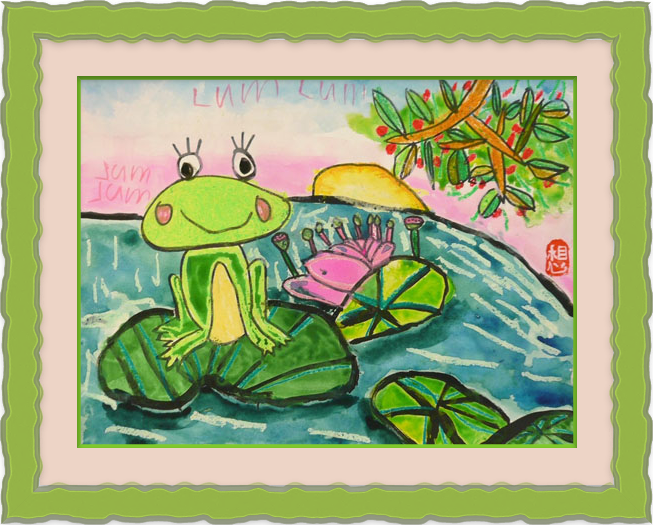
Framed with ImageFramer
4. Share your child’s art in an online gallery
Whether you share it on Facebook or create an online gallery for your child’s art, adding a digital frame before you upload it can give any picture a more polished flare. Using an app like ImageFramer also lets you add text or even their signature to the finished piece.
Adding a frame to children’s art makes it look great, whether you put it on your desk or on the fridge door. More importantly, it helps show kids how much you value their creativity, dedication, and accomplishments.
Need help getting started? ImageFramer is the Mac way to frame your artwork. >>
ImageFramer
Mac application for adding photorealistic frames to photos and images of art.